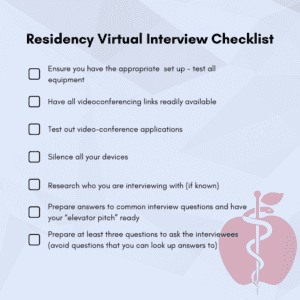Residency Virtual Interviews

3105 Views
Elite Medical Prep recently hosted a roundtable event dedicated to the intricate aspects of residency applications, providing participants with insights into the application cycle. The recorded session from this roundtable event is centered on the topic of the residency virtual interview and is hosted by Dr. Christina Boada and Dr. Dylan Eigar.
For those who prefer written content or wish to supplement the recorded session, we’ve condensed the discussed points into this blog post. However, if you prefer, the session video is available above. Furthermore, a collection of informative residency roundtable discussions and Q&A sessions can be accessed here.
To further simplify your residency interview preparation, Elite Medical Prep offers a Residency Interview Prep Toolkit, a free resource packed with practical tools. This includes a pre-interview checklist, thank-you email templates, sample interview scripts with tips and responses, and a list of key questions to ask during interviews. It’s designed to guide you through each stage of the process, helping you feel confident and organized.
Fill out the form below to receive your free Residency Interview Toolkit via email!
In this blog post, we will cover the following key areas:
- Essential tools and accessories
- Comprehensive preparation guidelines
- Commonly utilized video call platforms
- Pre-interview checklist
- Post-interview communication
Creating the Optimal Setup for a Residency Virtual Interview
Lighting
Ensuring adequate lighting during your interview is crucial. If your chosen interview space lacks proper lighting, consider purchasing additional lighting in advance. It doesn’t need to be extravagant; a simple $10 ring light from online retailers like Amazon is great. The aim is to ensure interviewers can see you clearly.
Camera
While your laptop’s built-in camera is generally sufficient, we recommend testing it beforehand. As a precaution, have a backup plan, such as a phone with video capabilities, in case you have technical issues on the interview day.
Audio
Keep in mind that wireless headphones may run out of battery during the day. Given the extended duration of interview days, consider having wired headphones on hand or conducting the interview from a quiet location without headphones. Test this setup in advance.
Environment
Opt for a neutral background, such as a blank wall. If that’s not possible, utilize a virtual background or blurred background. Make sure distractions are minimized behind you, allowing you to remain the focal point of the interview. Position yourself in the center of the frame and make sure your entire face is visible.
Attire
Typically, you’ll receive guidelines regarding dress expectations beforehand. Err on the side of formality, usually opting for a suit jacket and dress shirt underneath. However, some programs might specify business casual attire. Prioritize a presentable and professional appearance.
Seating
Prioritize comfort, as residency virtual interviews can extend for hours, possibly spanning multiple days. Avoid swivel chairs, as excessive movement can be distracting during interviews.
Device Choice
Any device with internet connectivity, a camera, and audio capabilities is acceptable. While phones are discouraged due to stability issues, if you choose to use one, stabilize it adequately to prevent disturbances.
Backup Plan
Technical glitches are not uncommon, and having a contingency plan is a very good idea. Typically, backup information, including contact details or alternative links, will be provided beforehand. Familiarize yourself with these options ahead of time.
Sticky Notes
Leverage your screen by using a sticky notes app to jot down key points from your personal statement or for commonly asked interview questions, or questions you have for programs. If you prefer, these can be notes jotted down in a notebook, but an app will allow you to have your notes in front of you while still looking in the direction of the camera. This ensures you’re well-prepared for the conversation.
Trial Run Your Setup
To ensure a seamless interview experience, thoroughly plan and test all elements in advance. Conduct a brief trial run with a friend the day before the interview to verify the functionality of your audio, camera, background, and other components.
Practice Round for Residency Virtual Interviews
We highly recommend engaging in mock interviews. Collaborate with an Elite Medical Prep residency advisor, explore mock interview opportunities at your school, or practice with friends and family. Replicate your interview setup precisely and record the practice session. Upon review, pay attention to technical aspects, such as audio and video quality, background, and your engagement with the camera. Maintain eye contact with the camera, conveying direct communication with your interviewer.
Stay conscious of when your camera and microphone are turned on and off throughout the interview and familiarize yourself with the features of the chosen video chat platform. Utilize this practice time to refine your speaking skills in front of a camera. Review your tone and energy in the recording, ensuring you project enthusiasm for the program. As non-verbal cues are harder to convey on screen, work to come off as enthusiastic without overcompensating. You may need to record a couple of sessions, making corrections in between to get this right.
Commonly Used Video Chat Platforms for Residency Virtual Interviews
Several video chat platforms are prevalent in residency virtual interviews:
- Zoom: Widely used and user-friendly. You can get a free account and test the platform in advance. Virtual backgrounds and blur options are available.
- Microsoft Teams: Similar to Zoom, this platform is also popular. Make sure you are familiar with it and test features like virtual backgrounds and blur.
- Thalamus: A less intuitive platform, Thalamus requires logging in via a link sent through email. We recommend login in early on the interview day to make sure that your mic and camera are working properly. Note that this app does not offer blur and virtual background.
- WebEx: While less common, WebEx can be downloaded for free. If any interviewers opt for WebEx, make sure to download and test it ahead of time.
- Google Meet: Though less frequently used, Google Meet is a good backup option. You can easily test it out ahead of time with a free google account. Virtual backgrounds and blur options are available.
- BlueJeans: Less prevalent than before, BlueJeans is comparable to Zoom and supports background blurring.
Regardless of whether you’ve engaged in mock interviews on the chosen platform, log in approximately 15 minutes ahead of the interview to configure settings, address technical issues, and potentially apply blur or virtual backgrounds.
Pre-Residency Virtual Interview Checklist
Use this checklist to ensure comprehensive preparedness:
- Ensure you have the appropriate setup – test all equipment
- Have all videoconferencing links readily available
- Test out video-conference applications
- Silence all your devices
- Research who you are interviewing with (if known)
- Prepare answers to common interview questions and have your “elevator pitch” ready
- Prepare at least three questions to ask the interviewees (avoid questions that you can look up answers to)
Post Interview Communications
- Follow program-specific post-interview communication statements
- NO means NO
- Questions are always welcome, but
- Thank you email doesn’t help when the program said not to
- If no strict policy, feel free to thank and show continued interest
- If you know your top program, you can tell them you are ranking them #1!
- ONLY TELL ONE PROGRAM!
- Strongly recommend doing this, as programs often will use this during their ranking
- Do not read into post-interview communication too much
For tailored assistance with your application, consider a one-on-one meeting with an Elite Medical Prep residency advisor. Book your consultation today to learn more about how Elite Medical Prep can help you succeed!
Featured Articles