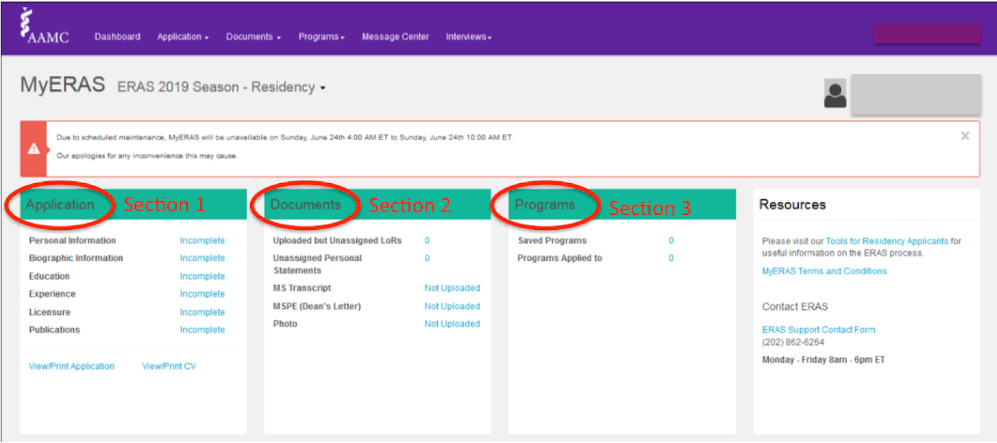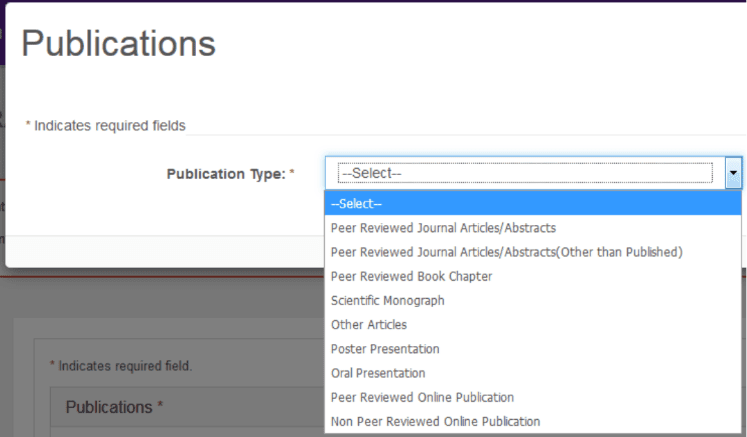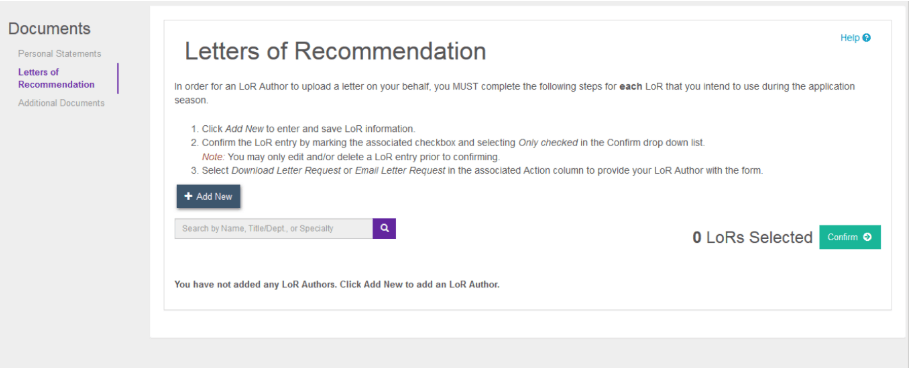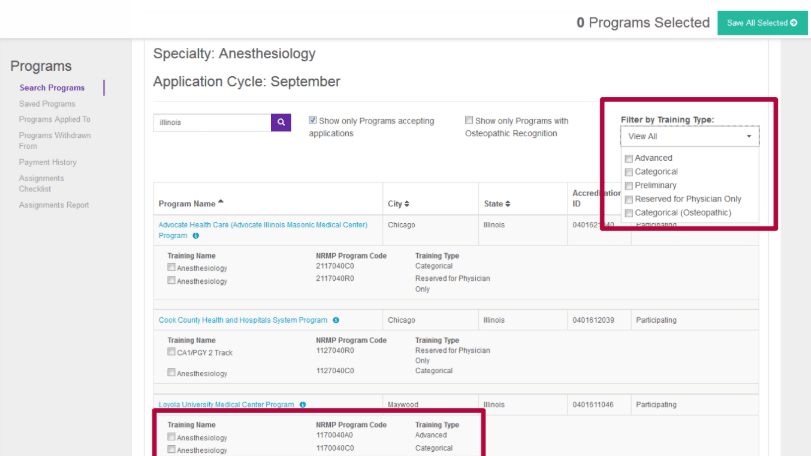How to Use the ERAS (Electronic Residency Application Service)

10378 Views
Residency ERAS: Everything You Need to Apply
ERAS, which stands for the Electronic Residency Application Service, is an online portal which contains the essential components to enable you to apply for residency. You will receive your own personal “ERAS Token” from your medical school during M3 year, after which you will be able to create your own ERAS account and get started on your way to applying to residency!
The ERAS opens for the upcoming application cycle in the beginning of June, which is when students can begin working on various parts of their application. The Residency ERAS can seem like a confusing portal to navigate at first, and many students find it very helpful to take some time to familiarize themselves with the website. This can can help reduce anxiety down the road. If possible, you can even ask a senior classmate or trusted colleague (who has gone through the process) to give you a quick tutorial. If not, that’s what we are here for!
This is what the MyERAS portal looks like. The 3 main sections of ERAS include the 1) Application, 2) Documents, and 3) Program. These main components of these 3 sections are outlined below–it can be helpful to preview this and start thinking about it as you gear up to apply for residency!
Section 1: Application
The following are the components of the ERAS Application:
1) Personal information:
- Includes name, AAMC number, address, citizenship, USMLE ID, Alpha Omega Alpha status, Gold Humanism Honor Society Status
2) Biographic information:
- Includes self-identification (Hispanic, Asian, African American, etc), Language fluency, military information
3) Education:
- Includes undergraduate and graduate school attended, medical school awards, membership in honorary/professional societies, other awards/accomplishments
4) Experience:
- Includes Work, Research, and Volunteer experiences (organization, position, location, average hours/week, description of experience, reason for leaving)
5) Licensure:
- Questions about your medical license (if applicable), misdemeanor/felony convictions
6) Publications:
- Includes the following:
Section 2: Documents
1) Letters of Recommendation:
- Add your LoR writer’s information here and they upload the LoR on their own. You can choose which letters to send to what programs
2) Personal statement (s):
- Upload your personal statement (s). You may have different version for different programs
3) Photo (Headshot):
- Upload a photo of yourself, which can be taken either professionally with your school or on your own against a calm background
4) MS Transcript:
- Uploaded by your medical school
5) MSPE Letter:
- Uploaded by your medical school
Section 3: Programs
1) Programs
- You search, select, and apply to programs through ERAS
- ***Remember that not all residency programs use ERAS (eg. Ophthalmology, Urology)***
- Cost of applying to programs (in the 2018-2019 application cycle) was as follows:
- Base Fee, 1-10 applications to a specialty → $99
- Applications 11-20 → $14 each
- Applications 21-30 → $18 each
- Applications > 31 → $26 each
- USMLE Transcript Fee → $80
- Example 1: 30 Emergency Medicine programs: [$99.00 + (10 x $14.00) + (10 x $18.00)] = $419
- Example 2: 20 OB/GYN programs [$99.00 + (10 X $14.00)] + 10 Family Medicine programs [$99.00] = $338
Featured Articles