Osmosis: USMLE Prep Platform Reviews
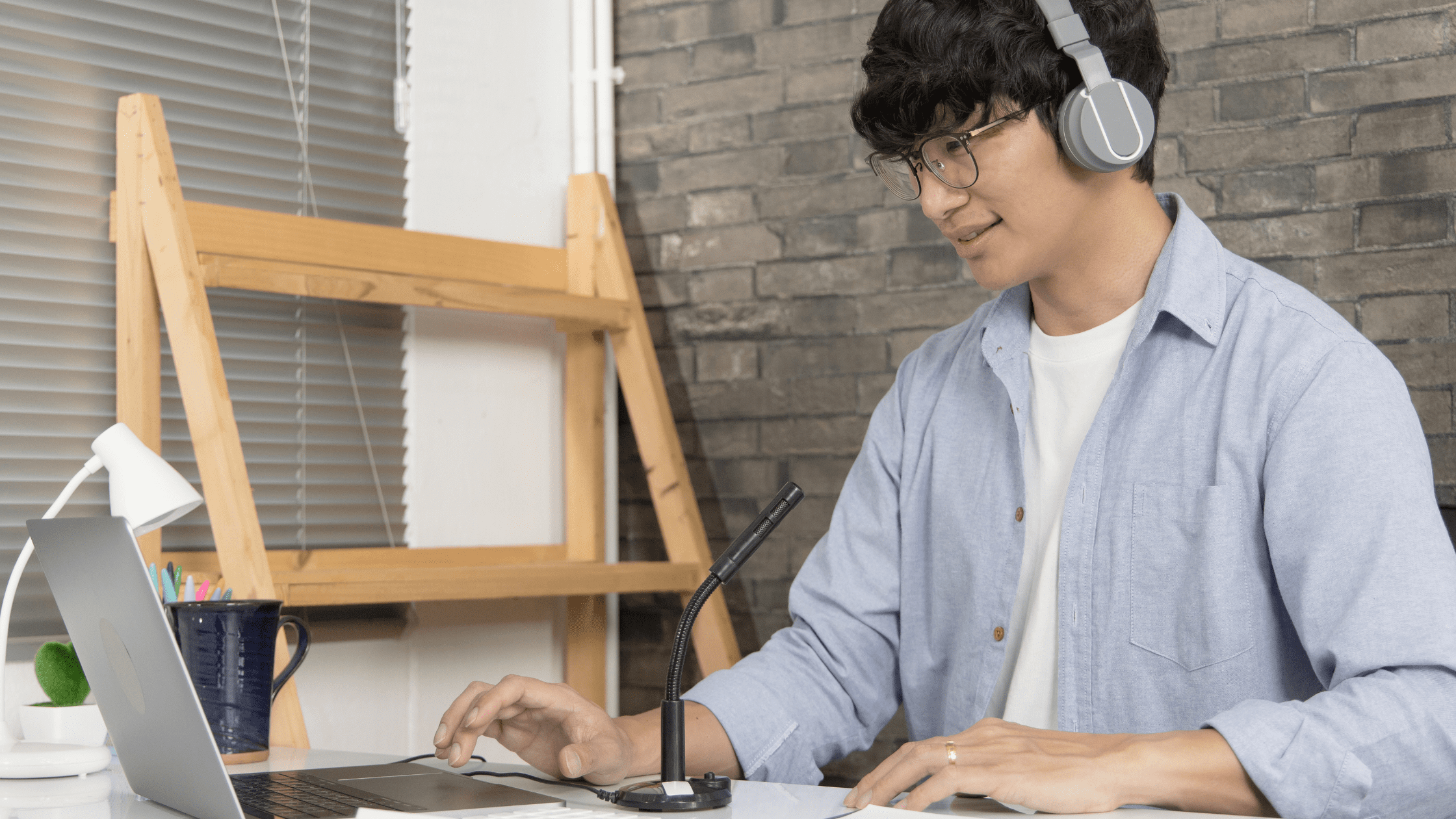
19260 Views
USMLE Step 1 and 2 Prep Platform Reviews: Osmosis
Osmosis is an outstanding resource for your USMLE Step 1 and Step 2 CK studies. The online video learning platform that boasts providing, “Everything you need to succeed in the health sciences.”
As a comprehensive board review resource that includes videos, flashcards, a QBank, and allows the creation of a personalized study schedule, Osmosis provides an integrated and advanced system of learning for medical students. With hundreds of positive reviews, and excellently designed interface, and a mission statement of, “Empowering the world’s clinicians and caregivers with the best learning experience possible,” Osmosis is one of our top online learning picks.
But, before we get into our complete analysis of Osmosis and reveal to you why it’s our favorite, here are some of our initial notes:
Osmosis at a glance: Our overall score: 5/5 stars
Our Pros:
- Beautiful interface, accessible and intuitive
- Study schedule tool is thorough and unmatched
- Employs spaced repetition
- Flashcards and board-style questions
- Use of machine-learning algorithms with Osmosis’ native content is unique and great for students who struggle to keep organized.
- Breaks down reviews by Step 1 vs Step 2 with high yield, short summaries for topics
- Integration of sketchy medical and picmonic
- Beautiful interface for study schedule creation
- Cross-referencing with FA and Sketchy
- Can upload + cross-reference own notes w/ Osmosis content
- Dynamic, easily tunable study schedules
- iOS and Android apps available
Our Cons:
- Not all hyperlink explanations are helpful
- Some flashcards are too simple/one-step
- Videos can be lengthy at times and are not available for all topics
- Questions not quite as difficult as UW
- Cannot export schedules to google calendar or iCal
- Cannot do questions in “test” mode (only in “tutor” mode)
Now that you have our baseline analysis, we would like to say that Osmosis is one of the most engaging learning platforms we’ve encountered. The visual appeal of its lecture videos is indisputable. They are scripted and highly polished, meaning that they focus on presenting the very highest yield content in a clear, conversational style that makes learning objectives obvious and takes the learner through content in a logical, step-by-step manner with excellent animations to supplement the content presented.
While many platforms have good lecture content, what really sets Osmosis apart is its seamless integration of content from multiple sources: Osmosis’ native and original content, First Aid, Sketchy, Picmonic, Pathoma, and, most strikingly, whatever written lecture material the student or an institution chooses to upload. Indeed, a powerful machine-learning algorithm facilitates facile matchups between concepts found in students’ lecture material and the videos, flashcards, and questions within Osmosis, creating a remarkably integrated, well-organized educational system. Anyway, without gushing too much over our love for Osmosis here, let’s get into the specific features and organizational structure of the platform:
Structure
The content is organized into 2 main categories: basic sciences and organ systems. Each category is composed of a variety of topics, such as anatomy, biochemistry, cell physiology, metabolism, etc for the basic sciences, and cardiology, GI, heme/onc, etc for organ systems. Upon clicking on one of these topics, the videos are further categorized into physiology, pathology, and pharmacology. There are several videos underneath each of these sections. For example, if you select biochemistry → physiology → carbohydrate metabolism → glycolysis, you are redirected to a page that contains all sorts of information about glycolysis. This includes the osmosis video (which can only be accessed through osmosis with a prime account, or on youtube for free), a text summary of glycolysis, flashcards about glycolysis, questions about glycolysis, and memory anchors (hyperlinks to other resources such as Celebrity Diagnosis, Sketchy Medical, Mnemnonics, and Picmonic).
In addition to the previously mentioned 2 main categories (basic science and organ systems), there is also a third category called “featured series”. This category includes 3 main topics: clinical reasoning, pharmacology, and learning science. Clinical reasoning seems to be in the early stages of development and is “rapidly growing and will be complete by the beginning of 2019.” This series is likely the one that is most relevant for USMLE Step 2. Right now there is only an internal medicine section composed of relevant topics such as cardiology (heart failure, syncope), pulmonology, heme/onc, etc. We think this will be very useful for USMLE Step 2 and shelf exam studying once there are videos developed for the remaining rotations (pediatrics, surgery, etc).
The “learning science” category is composed of a series of 8 videos that are focused on helping students succeed in medical school (ie “surviving and thriving in the first year of medical school”, “retention techniques’. There are also videos to help faculty become better teachers, such as “writing great questions for health professions.”
Videos and Learning Content
The quality of the videos and illustrations was phenomenal, consisting of custom-drawn illustrations that follow the videos along with a detailed description. The format of the videos makes it very easy to follow without getting distracted, and the pace is appropriate to take notes while watching. Each video also has a brief summary and flashcard set, though the summary is rather limited for most of the videos. One neat feature of the video summaries is the ability to click on terms within them, which are linked to a brief definition/summary (similar to a Wikipedia page). In relation to USMLE studying, this can be very helpful for rather effortlessly filling in any terminology cracks you may have. Many of the topics do not yet have Osmosis-produced videos, but based on all other factors of the platform, we anticipate that the quality of Osmosis will improve as they fill in the gaps. One drawback to the videos is that each organ system/section is split into several topics, and as a result, viewing the videos and taking detailed notes could be a lengthy process. Therefore, while we would recommend this resource to students who are in medical school to supplement their coursework, it may not be an ideal resource for students with limited studying time for the USMLE.
In terms of style, the videos are more like medical school lectures instead of focused lectures for board review (for example, “high-yield” topics were not pointed out very frequently, as they are in more targeted resources like Pathoma– this is a downside for USMLE studying). The length of the videos that we viewed varied between 10 and 20 minutes each, which we do believe was appropriate for the topics. All videos have adjustable speed (between 0.5-2x). We did not however see any ability to be able to download the videos to a computer, though Android and iOS apps are offered in order to view content on mobile devices.
Trial Subscription
Using the trial subscription, students have limited access but are able to view several Osmosis-produced videos (including cardiovascular anatomy and physiology, gastrointestinal anatomy and physiology, female reproductive system anatomy and physiology). The trial subscription does limit the viewing of many of the other videos and resources, such as flashcards and the study calendar– which is a downside.
Study Schedule Builder
Osmosis has a beautifully crafted study schedule creator that allows for an absurd degree of customizability to the student’s individual needs and preferences. The customized study schedule seamlessly pulls in readings from FA, videos from Pathoma/Sketchy, and Osmosis’ own flashcards and questions to create a study experience that covers all the bases in whatever order the student desires. With endless flexibility for vacations, rest days, personal emergencies, or any other intercurrent issues that could arise, the Osmosis study schedule builder gets a two thumbs up from us– especially from a USMLE prep standpoint. However, we do need to note here that unfortunately there is no option to export these calendars to alternate platforms (iCal, Google calendar, etc.), which would improve integration across all of a student’s devices and eliminate the need to be logged into osmosis.org to check the calendar, though per the developers, this feature is currently a work in progress.
Flashcards
The questions and flashcards that come integrated with the platform, while a helpful adjunct to the videos, are not quite to the quality of UWorld or NBME exams in that they often involve simpler, one-step reasoning rather than the 2- or 3-step reasoning that is often required on the USMLE. In addition, the question bank suffers from a lack of “test” mode or timed blocks – i.e., all questions must be answered in the equivalent of UWorld “Tutor” mode, in which the user is immediately presented with the correct answer choice. While this means that the QBank and flashcards may be a helpful learning adjuvant for students to nail down much of the simple memorization required for the exam, both the simplicity of the content and the lack of realistic timed test blocks limit the utility of Osmosis for exam simulation (leaving UWSAs, UW timed blocks, and NBME exams the superior options).
Mobile App
The mobile app, while not quite as polished in appearance as the website, nevertheless offers full integration/syncing of the flashcards, videos, and questions available on the website, and is a helpful adjunct to the full desktop/laptop experience.
Our Final Thoughts on Osmosis for Succesful USMLE Step 1 or Step 2 Score
- This is an e-learning platform that beautifully incorporates videos, visuals, and quick key facts about major medical topics. The videos are excellent because each topic has a graphic that specifically draws out what the video is describing, making the content interesting and engaging to follow along and watch. There is also a very useful feature to see which page of First Aid a given topic is presented on, with different page numbers for a different version of FA (2015, 2016, 2017, 2018 version). The videos, in our opinion, are geared much more towards USMLE Step 1 and pre-clinical learning than any higher USMLE steps or other coursework. A lot of the videos are also very short and manageable, so Osmosis is a great resource to use as a supplement to a student’s classroom learning.
- Osmosis has a lot of content and the breadth of resources can be overwhelming (in comparison to more focused resources such as UWorld or SketchyMicro). Despite the potentially overwhelming nature of its extensive content, we believe Osmosis is overall a very effective e-Learning platform with several well-made study tools. This platform still appears however to be a work in progress, as many topics do not yet have Osmosis-produced videos yet.
- Osmosis is designed to be used as a comprehensive resource for an extended period of time. Therefore, we think this platform would be most useful to students who plan to study for USMLE Step 1 or USMLE Step 2 over several months. Because of its extensive amount of videos, information, and resources, Osmosis would probably not be an effective resource for targeted studying during a shorter time period.
Overall, Osmosis is a well-crafted, high-quality resource whose intuitive organization and design would be a great boost to a student struggling to learn from the material as presented in UW/FA/Pathoma/Sketchy or who could use additional organizational heuristics during their exam prep.
For additional questions on how to score high with Osmosis on your Step 1 or Step 2 exam, contact one of our experienced USMLE tutors.
Featured Articles


